Prerequisites:
The service must be purchased from the Housing Department.
- Your computer must have a Network Adapter installed.
- You must have an RJ-45 network cable (the dormitories superintendent will provide you with one).
- You must make sure you have configured TCP/IP as your communication protocol to obtain an IP address from the network via the DHCP.
You must register your computer the first time you open your browser
You must register your identification details in the system to receive an IP address (first time only):
- Open an internet browser. Your browser will open the following web page:
- Enter your username and password.
Username: your university username (the same as your email username).
Password: the same as your email password.
- After entering your identifying information, you will arrive at the following web page:
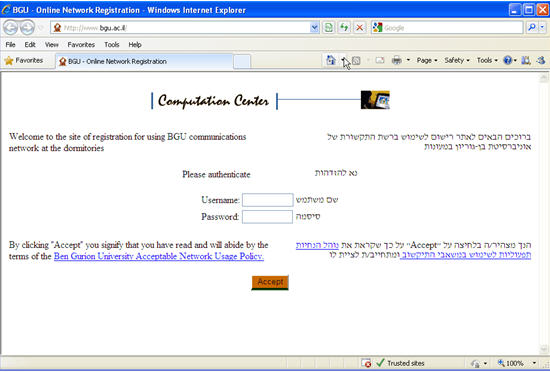
- You must fill out your personal information (* signifies mandatory information)
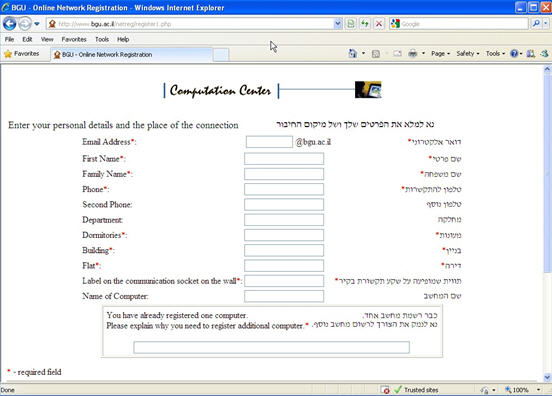
When you are done, please click "Continue".
- You will then see a message confirming that you have registered for the service, after which you must wait for about 3 minutes before you have internet access.
In case you have switched rooms or computers you must re-register your device:
- Open an internet browser.
- You will then see the following web page:

- Enter your username and password:
Username: your university username (the same as your email username).
Password: the same as your email password.
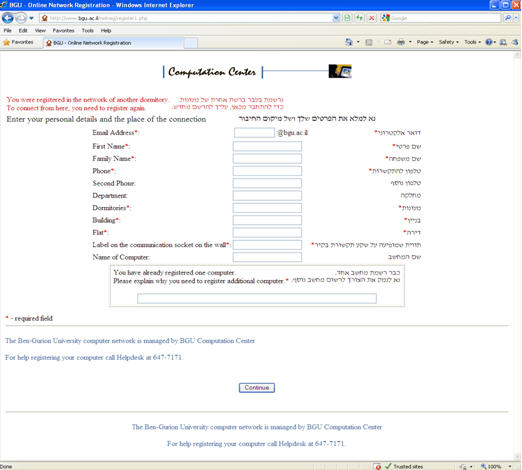
- After entering your identifying information, you must fill out your information in the new window (* signifies mandatory information), including the reason that you are re-registering to the service.
When you are done, please click "Continue".