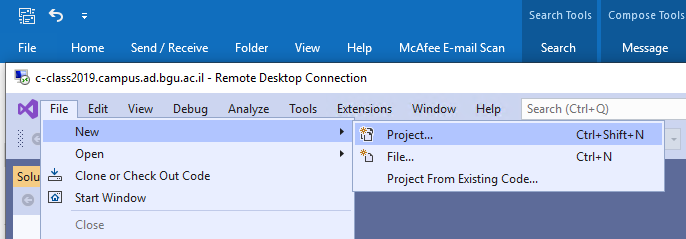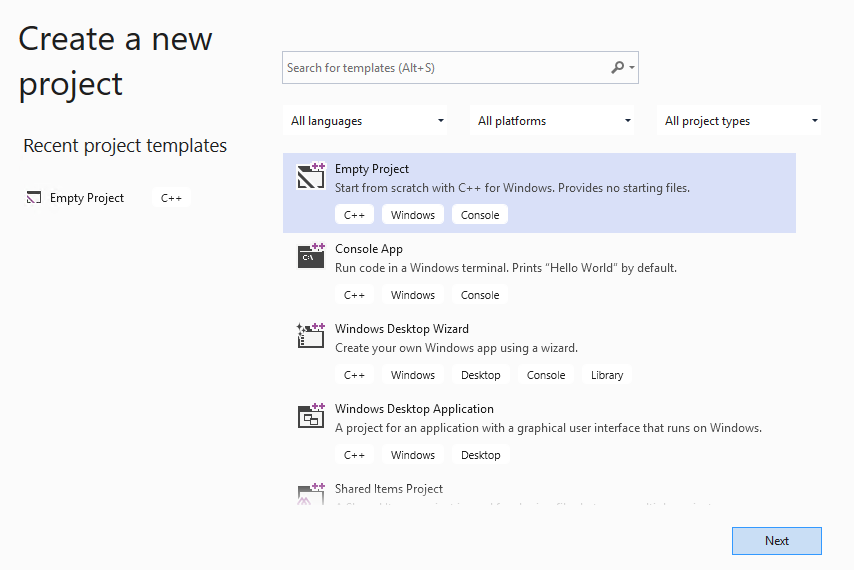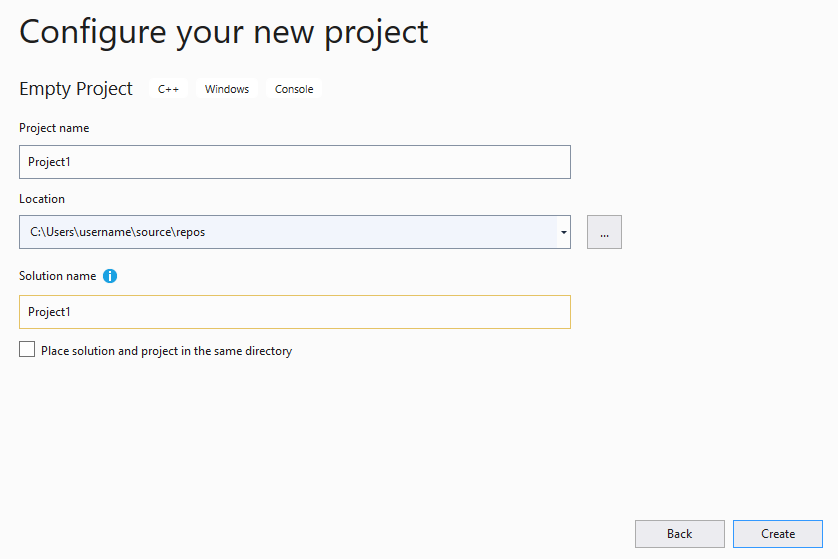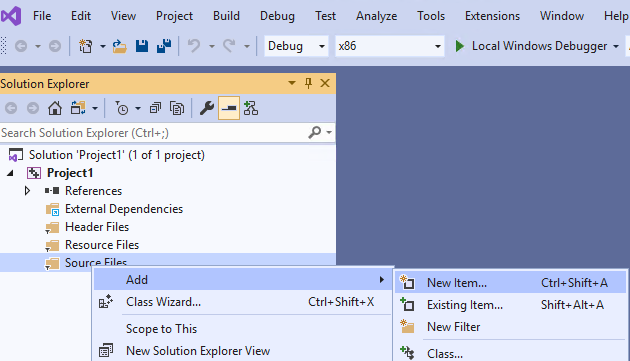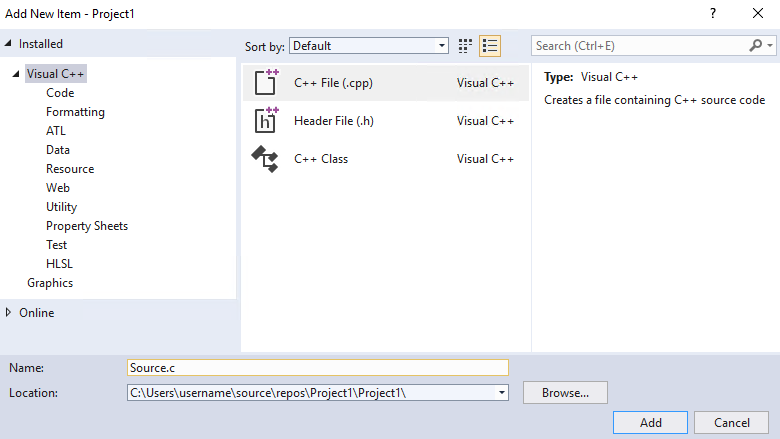For our C programing class students, we have a remote server called mevc2019.auth.ad.bgu.ac.il with microsoft visual studio 2019 on it.
To connect to it use Remote Desktop Connection with your credentials.
![]()
You can use Show Options to connect local resources like drives.
![]()
Note: Always back up you files on S: (your network drive) and a local UFD drive. The profile and all its files (including the documents and desktop folders) are deleted once a day.
Open a project
Start the program and follow these print screens to open a new project