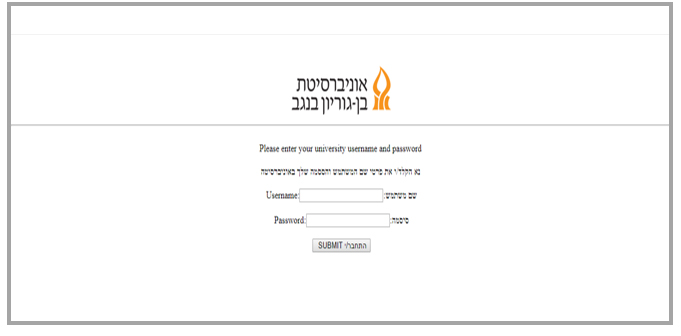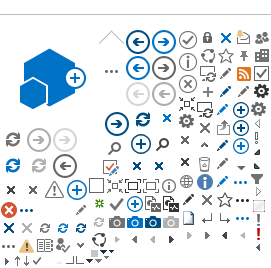When on the Google Scholar homepage, open the dropdown menu at the top left corner and click on "Settings".
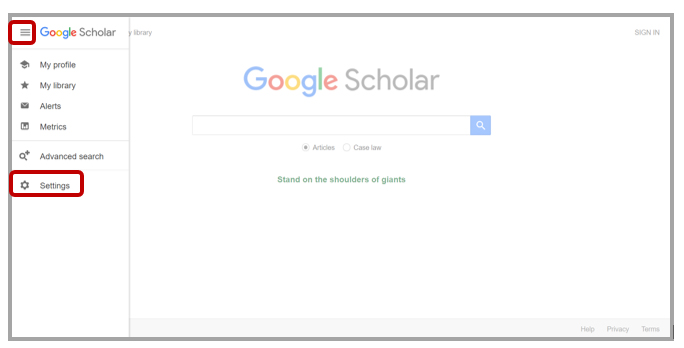
Choose the "Library links" settings.
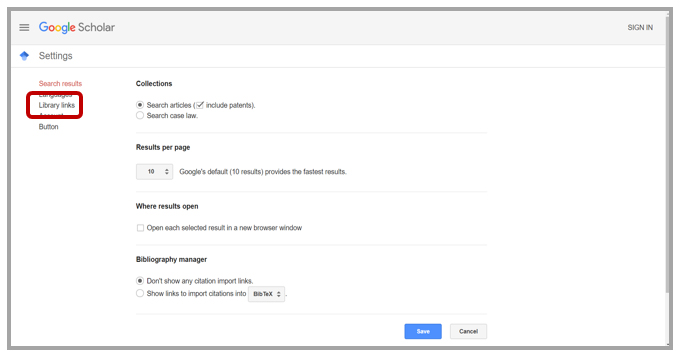
Type in "Ben Gurion" in the box and click on the search button.
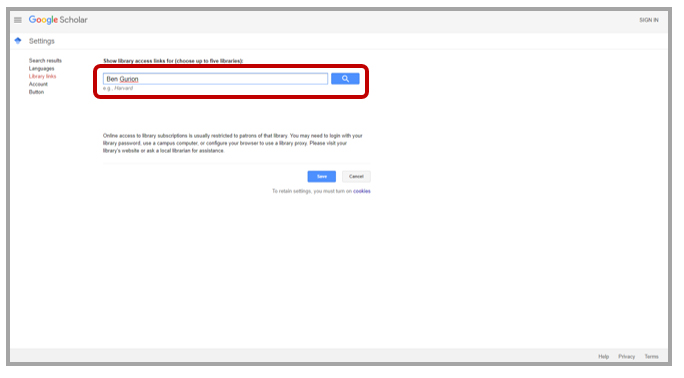
Mark all available options and click on "Save."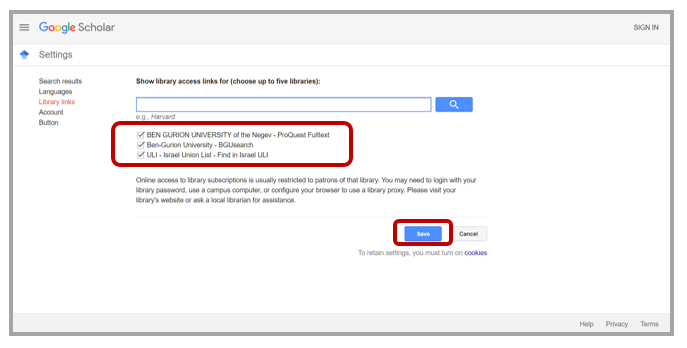
When full text is available, a link will appear next to the result.
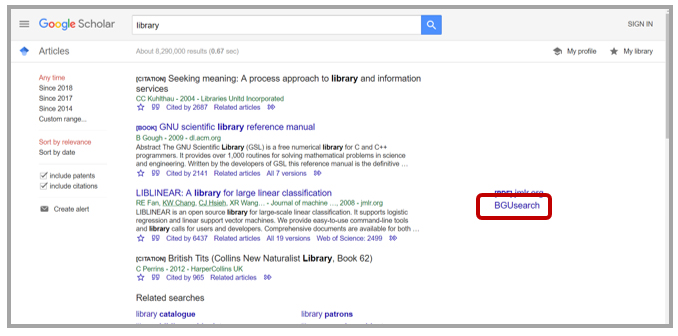
Identify yourself using your BGU account username and password.