

Pupil dilation is an effective indicator of cognitive and affective processes. While there are several eye-tracker systems in the market that provide effective solutions for pupil dilation measurement, there is a lack of tools for processing and analyzing the data provided by these systems. For this reason, we developed CHAP - open-source software written in MATLAB. This software provides a user-friendly interface (graphical user interface) for processing and analyzing pupillometry data. Our software creates uniform conventions for the pre-processing and analysis of pupillometry data, and provides a quick and easy-to-implement tool for researchers interested in pupillometry.

CHAP receives input of a standard data file from various eye-trackers. It receives input from EyeLink, Eye Tribe, Tobii, ASL and Pupil-labs eye-trackers. It also supports data files from other eye-tracker devices, as long as they have a specific format.





After installing CHAP, the user will be asked to choose a data file. After CHAP loads the data file and converts it to a mat file, it keeps relevant measures and removes irrelevant information saved by the eye-tracking system. After this cleaning, CHAP processes the data.
First, CHAP will detect both trial onsets and offsets. In addition, CHAP will also detect user-defined variables and events (up to 64 of each).
After CHAP reads the data, pupil data (pupil size in pixels or any other units) is pre-processed. Pre-processing includes:
After selecting the parameters for excluding trials and participants, and including the desired variables and events, the user should select the desired conditions (up to 7).
Next, CHAP presents data for each selected condition and indicates the selected events on a dedicated graph.
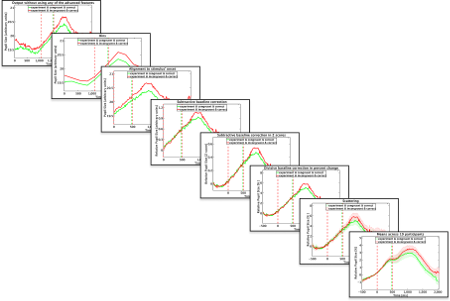
Once users process one data file, they can run the same configuration for multiple data files (e.g., different participants). The user should select the folder that contains the data files and choose a name for the analysis. Then, output files will be created for each data file and for the mean of all participants.
CHAP provides two approaches for statistical analysis. CHAP has the option to run a repeated measures analysis of variance (ANOVA). In addition to this parametric approach, CHAP also supports a Bayesian approach. Specifically, CHAP can run a Bayesian paired-sample t-test.
CHAP also supports temporal analysis of the data. By using temporal analysis, the user can investigate the temporal differences between conditions across the whole time course or a selected time-window.
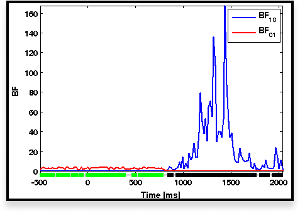
The installation of CHAP includes 3 main steps:
For a list of the CHAP versions available (including information about the updates) visit here.
Please note: