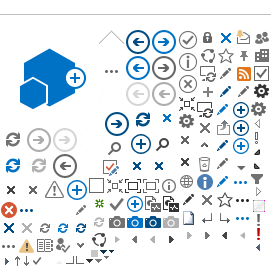Access to Computers and University E-mail Address
As a registered student, you will receive your personal username and password when you arrive on campus. With this username and password, you can log into all of the BGU computer systems, including public computers, campus Wi-Fi and Moodle (the University’s learning platform). In order to log onto public computers around campus, you have to enter
“bgu-users\USERNAME.”
You will receive a @post.bgu.ac.il e-mail address. The University will only e-mail you at this account, so make sure you access it frequently in order to stay updated on everything that is happening on campus. The University e-mail address is a Google Apps account and has the exact same interface as Gmail. If you need to change the language, click on settings (gear icon in the top right corner, first item on the menu), and the language drop-down box should be the top setting. You can also forward all e-mails to your personal e-mail address by setting an automatic forwarding system.
Internet on Campus
The majority of the BGU campus and library have Wi-Fi that you can access. For Wi-Fi you can either access the WLAN Guest network using your smartphone, tablet or laptop, or you can use the BGU-WPA network. This network is much stronger, but you are required to register with your BGU username (it takes only a few simple steps that you will be guided through in English, once you have selected the network). Once this process has been completed, your settings will be saved.