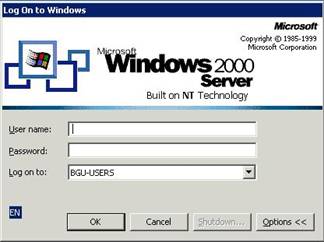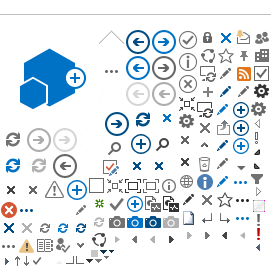הוראות כיצד להתקין Citrix ICA client על מקינטוש
Instructions for installing "Citrix ICA client" for Macintosh.
1. From the apple menu on the upper left corner press on the "Chooser".
.2In the "Chooser" press on the icon: "Appleshare".
3. In the lower right corner of this window press on the button:
"Server IP Address".
4. In the box that just opened write: macftp.bgu.ac.il
5. Choose the "guest" option in this box and press "Connect".
6. Double click on the "Public Files" item .
7. On your desktop you should see the "Public Files" icon . Open it and
double click on the "Citrix Installer" icon.
8. Please send email to mac-signup@bgumail.bgu.ac.il requesting access to the “Citrix for Mac" service, including your IP number.
9. After you receive a reply by email stating you have access to the service,
go to your hard disk and look for folder called: "Citrix ICA Client",
open the folder -> double click on "Internet Explorer for Mac".
10. You will see the connection window.
You will be prompted to insert your User name and Password that you received from the Computation Center.
you should see the following: